Setting up APRS on the Raspberri Pi
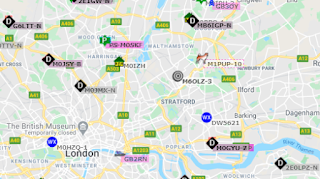
Creating a APRS gateway with a Raspberry Pi is not easy. It requires several complex steps, and mistakes can be made. In this guide, I'll show you how to run Hamlib, Direwolf and XASTIR on a Raspberry Pi on the easiest possible way. A small sample of APRS signals around London, from aprs.fi APRS is big fun. Creating an igate/digipeater is not. Specially not on a Raspberry Pi. This step by step guide shows how to make Hamlib, Direwolf and XASTIR work together to send and receive APRS packets from your Pi. Even if you have no previous knowledge about Raspbian, copying and pasting the commands below will lead you to a successful installation and configuration. 1. Install a Real Time Clock source via USB There's plenty of in-depth tutorials on how to do this. Probably the best one, in my personal opinion, is the video that Julian OH8STN has on YouTube . If you get confused by these commands, go and take a look at his video. Open a terminal in your Raspberry Pi and type these comman...
